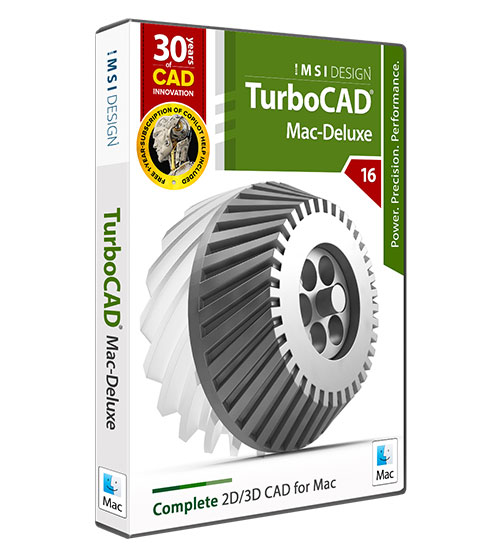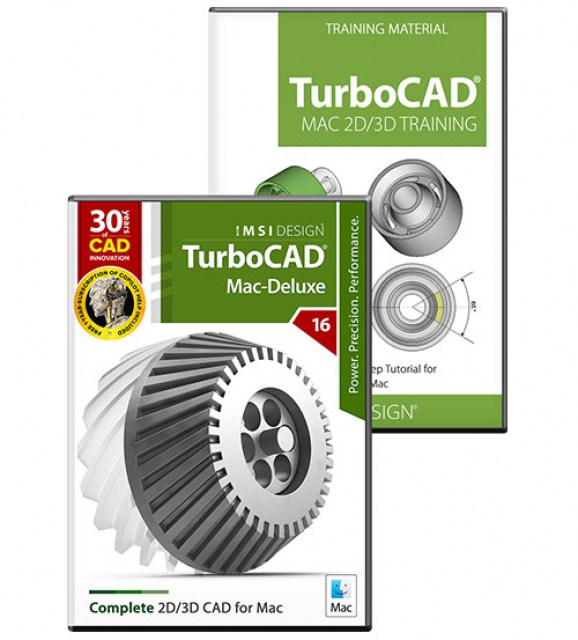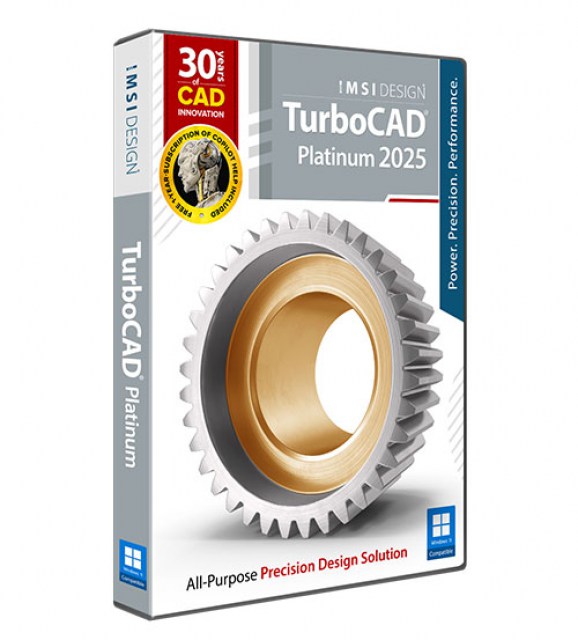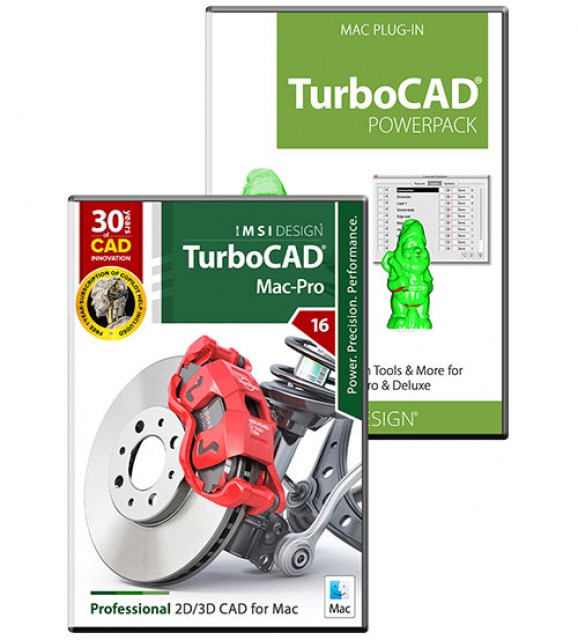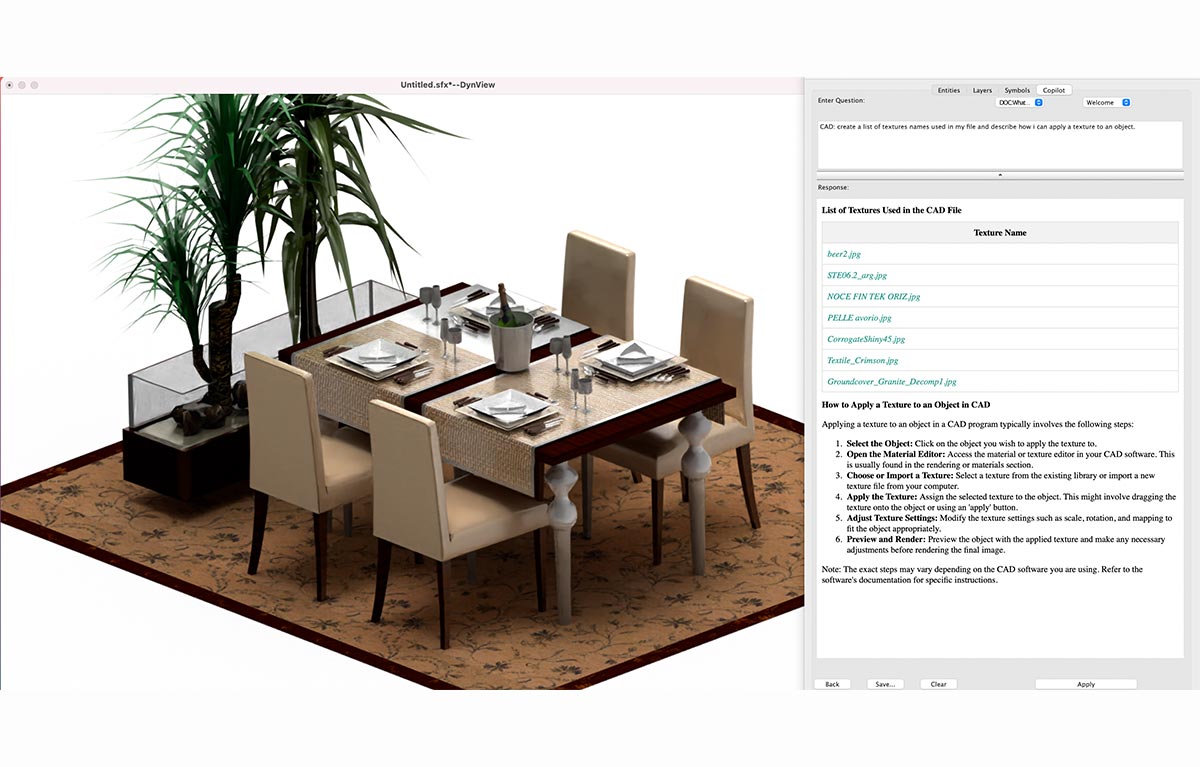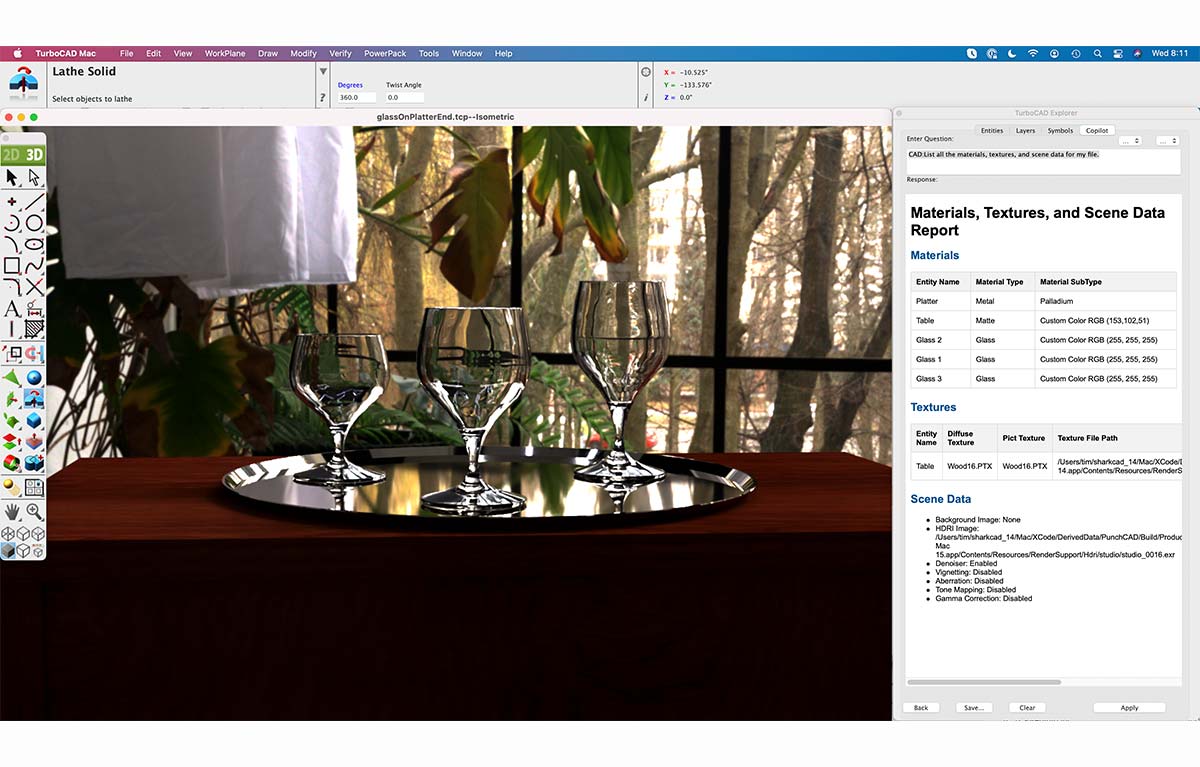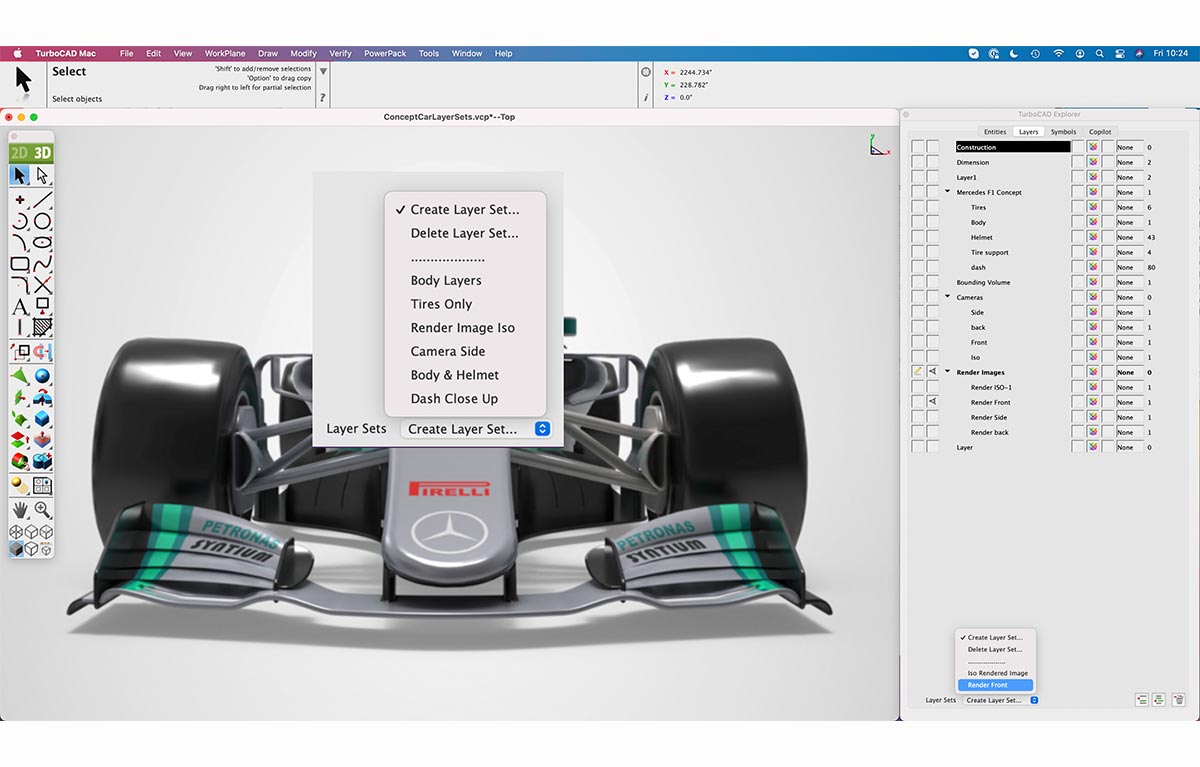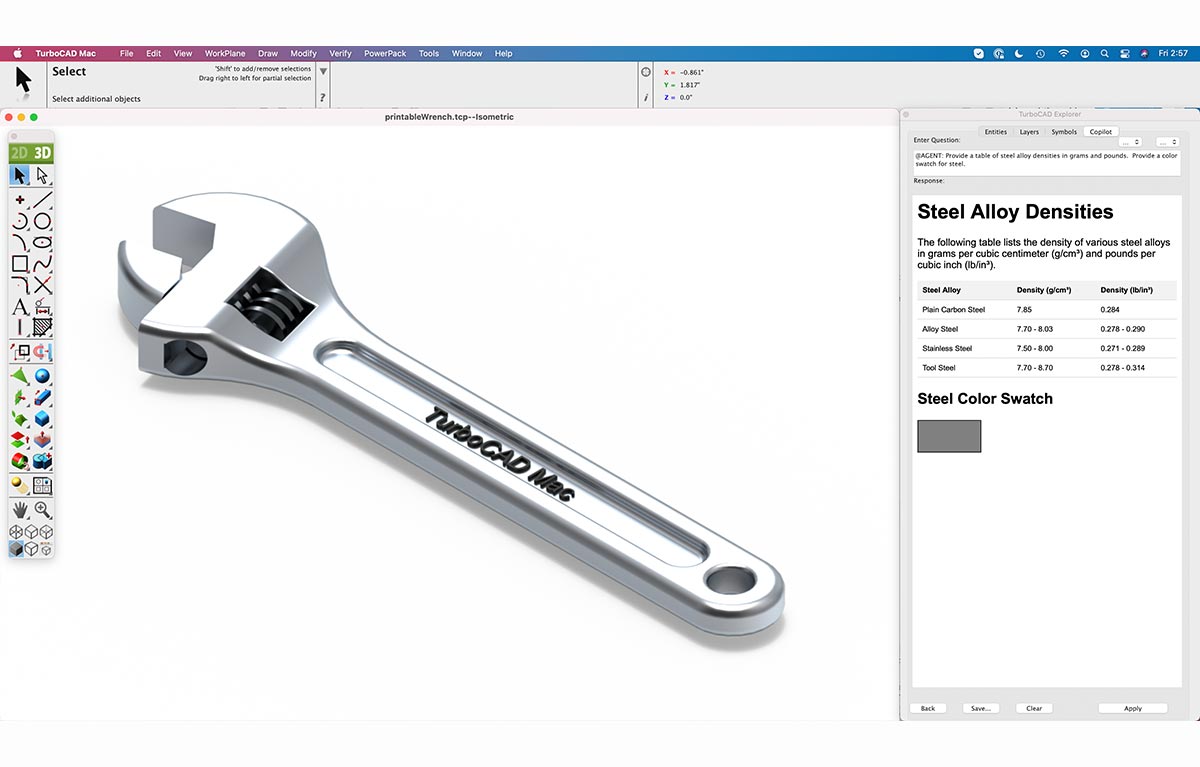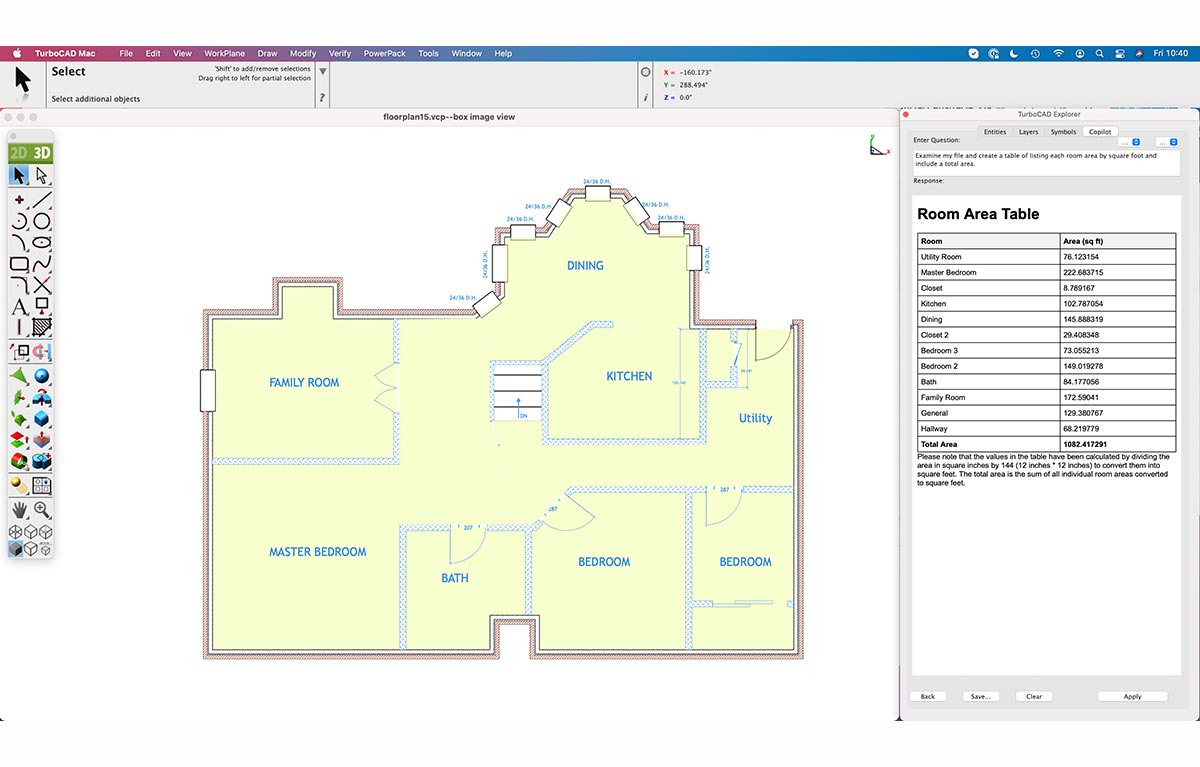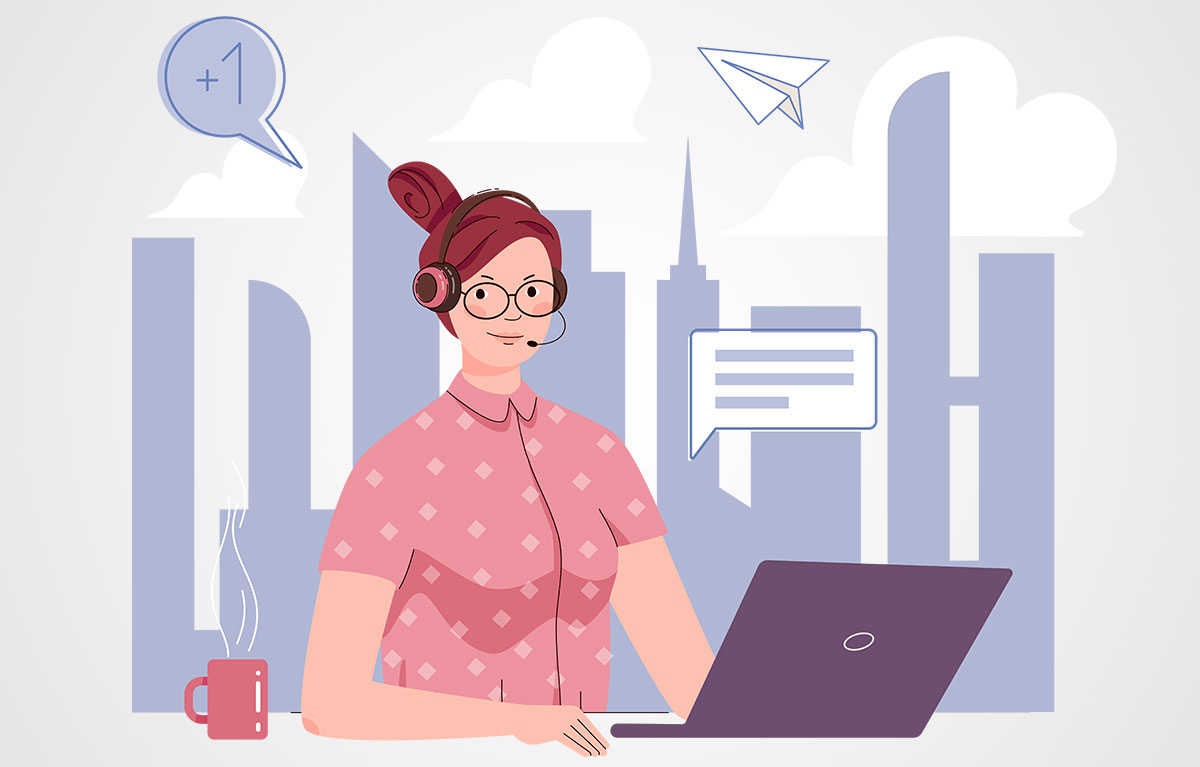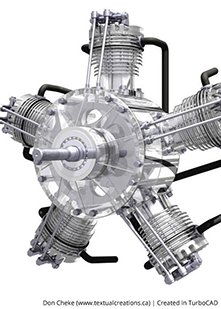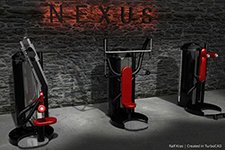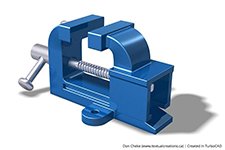TurboCAD Mac 16 Deluxe 2D/3D

Product Info
Drafting & 3D Modeling with Precision
TurboCAD® Mac Deluxe 2D/3D puts you in the driver’s seat of exceptional design. Whether you are a builder, manufacturer, maker, or student, you will be able to harness the power of 2D drafting and 3D modeling to design just about anything you can imagine
![]() AI-Powered Copilot Design Partner
AI-Powered Copilot Design Partner
![]() Photorealistic Rendering with Physically Based Rendering (PBR)
Photorealistic Rendering with Physically Based Rendering (PBR)
![]() Layer & Symbol Management
Layer & Symbol Management
![]() Integrated 3D Printing & Manufacturing Suite
Integrated 3D Printing & Manufacturing Suite
![]() Architectural & Woodworking Specialized Tools
Architectural & Woodworking Specialized Tools
![]() Industry-Standard File Interoperability
Industry-Standard File Interoperability
Key Features
AI-Powered Copilot Design Partner
TurboCAD® Mac offers two AI tiers: Copilot Help (free 1-year subscription included) provides instant support using RAG technology for troubleshooting and learning. Upgrade to Copilot Professional (paid subscription) for advanced tools like natural language design interaction, AI-generated visuals, and batch query processing.
Photorealistic Rendering with Physically Based Rendering (PBR)
Available in Platinum and Pro variants, PBR simulates realistic light-material interactions for lifelike visuals. Features include HDRI adjustments, post-processing effects, and laser light simulation, ideal for architectural visualization and product design.
Layer & Symbol Management
Optimize productivity with Layer Sets, enabling seamless saves of layer configurations, views, and zoom levels. The Symbol Manager further accelerates workflows by organizing reusable components, ensuring consistency across projects. Together, they reduce clutter and enhance precision in large-scale designs.
Industry-Standard File Interoperability
TurboCAD® Mac ensures seamless collaboration with support for 30+ file formats (e.g., DWG, STEP, SketchUp, PDF, STL). This enables effortless import/export with tools like AutoCAD®, Adobe Illustrator®, and CNC machines, streamlining cross-platform workflows for architects, engineers, and manufacturers.
New Features
Performance Revolution
TurboCAD® Mac 16 accelerates workflows with 12x faster redraws, 22x faster file loading, 5x speedier PDF/DWG imports, and 25x quicker printing for large projects.
Redesigned Custom Tools
A revamped interface supports larger icon grids (e.g., 10x10) and simplified editing, allowing users to personalize workspaces for improved efficiency.
Arc Slot Polygon Drawing Tool
Create intricate polygons using arc-based edges, ideal for mechanical drafting or artistic projects requiring flexible, curve-driven shapes.
ISO Part Library
TurboCAD® Explorer Symbols now includes a 3D ISO part library, allowing designers to access standardized components directly within their projects.
Smarter Copilot AI
Upgraded with advanced language models, Copilot offers step-by-step guidance, multilingual support, and design trend insights across all subscription tiers.
TurboCAD Mac Deluxe Reviews
"At first, versions ago, it was the only practical Apple choice. Later it grew to be the best financial choice. Version improvement has since made it the obvious choice, period."
Michael W.
"I'm used to working with SolidWorks, so it took me some time to adjust. But now that I've got the hang of it, I start to appreciate TurboCAD a lot. It does what I need, and a lot more - most important is, that the program is intuitive and pretty easy to use."
Simon.
"Never had an issue. This product has been great for my purposes. I’ve been using TurboCAD for over 4 years and have always been happy with the performance of the product."
Scott L.
"As a Retired tool designer I decided to get a CAD system to work on some projects of my own. Had a Mac Mini so I ordered TurboCAD Mac V10 with the training bundle. Overall I am very impressed. It works great and I highly recommend it."
Dary M.
"So far, the best 3D CAD for the entry level user."
James S.
System Requirements
Minimum System Requirements
- Operating System: macOS 11.0 (Big Sur) through macOS 26.0 (Tahoe) ¹
- Processor: Apple Mac with Intel® (x64 architecture) or Apple Silicon (ARM-based M1, M2, M3, or newer)
- RAM: 8 GB or greater
- Hard Disk Space: 4 GB of free disk space for installation
- Pointing Device: Mouse with wheel button (recommended) or 3Dconnexion SpaceMouse
- Internet Connection: Required for activation, updates, and subscription-based features (if applicable)
Additional Notes
- Operating System: ¹ Program compatibility is not guaranteed for earlier operating systems (pre-macOS 11.0) or future unreleased macOS versions.
- Optimal Performance: 16 GB RAM and SSD disk for improved handling of large files.
- Internet: ² User responsible for all associated ISP fees and charges.
Buy Your TurboCAD Product Now
Find the TurboCAD Mac version that best fits your needs
TurboCAD Mac Platinum
$129999
- 2D Drawing, Editing & Modifying
- AutoCAD® (DXF, DWG & DWF) File Compatibility
- 3D Solid & Surface Modeling and Editing
- Architectural Tools
- Photorealistic Rendering
- 3D Printing Support
- 2D/3D Part Library
- Multi-Threaded Support
- ACIS® Solid Modeling
- Advanced Drafting - GD&T, Mark-Up & Redlining
- Feature-Based/History Tree
TurboCAD Mac Pro
$79999
- 2D Drawing, Editing & Modifying
- AutoCAD® (DXF, DWG & DWF) File Compatibility
- 3D Solid & Surface Modeling and Editing
- Architectural Tools
- Photorealistic Rendering
- 3D Printing Support
- 2D/3D Part Library
- Multi-Threaded Support
- ACIS® Solid Modeling
- Advanced Drafting - GD&T, Mark-Up & Redlining
- Feature-Based/History Tree
TurboCAD Mac Deluxe
$27999
- 2D Drawing, Editing & Modifying
- AutoCAD® (DXF, DWG & DWF) File Compatibility
- 3D Solid & Surface Modeling & Editing
- Architectural Tools
- Photorealistic Rendering
- 3D Printing Support
- 2D/3D Part Library
- -
- -
- -
- -
TurboCAD Mac Designer
$9999
- 2D Drawing, Editing & Modifying
- AutoCAD® (DXF, DWG & DWF) File Compatibility
- -
- Architectural Tools (Limited)
- -
- -
- -
- -
- -
- -
- -