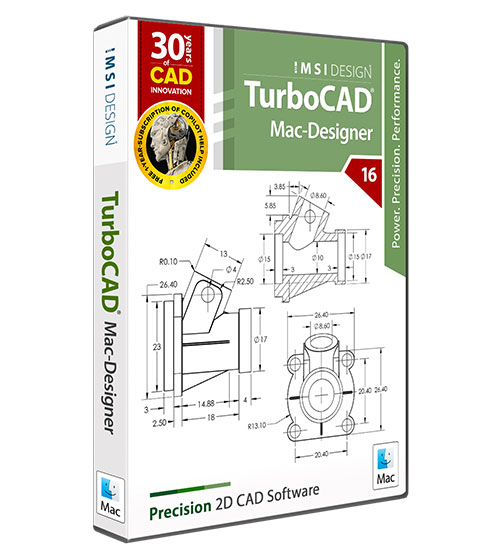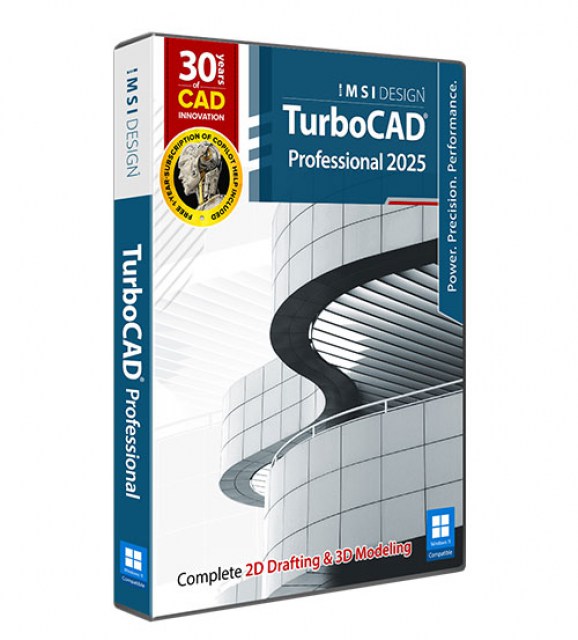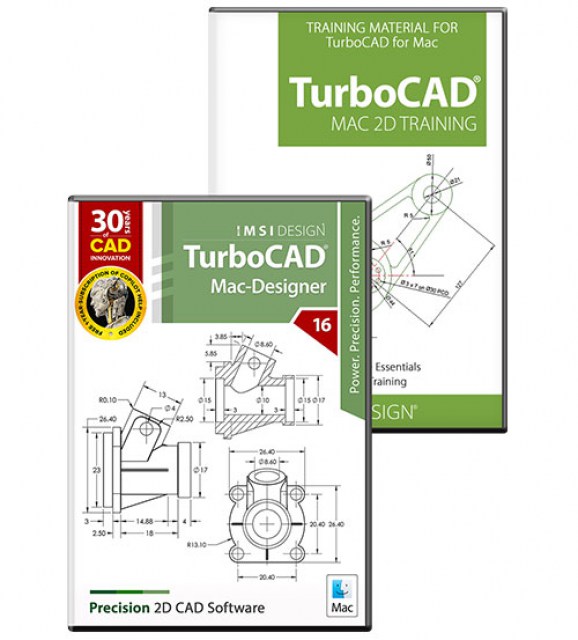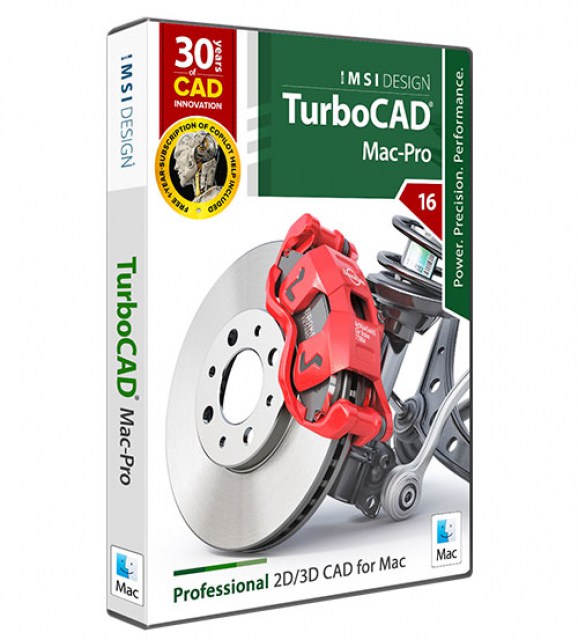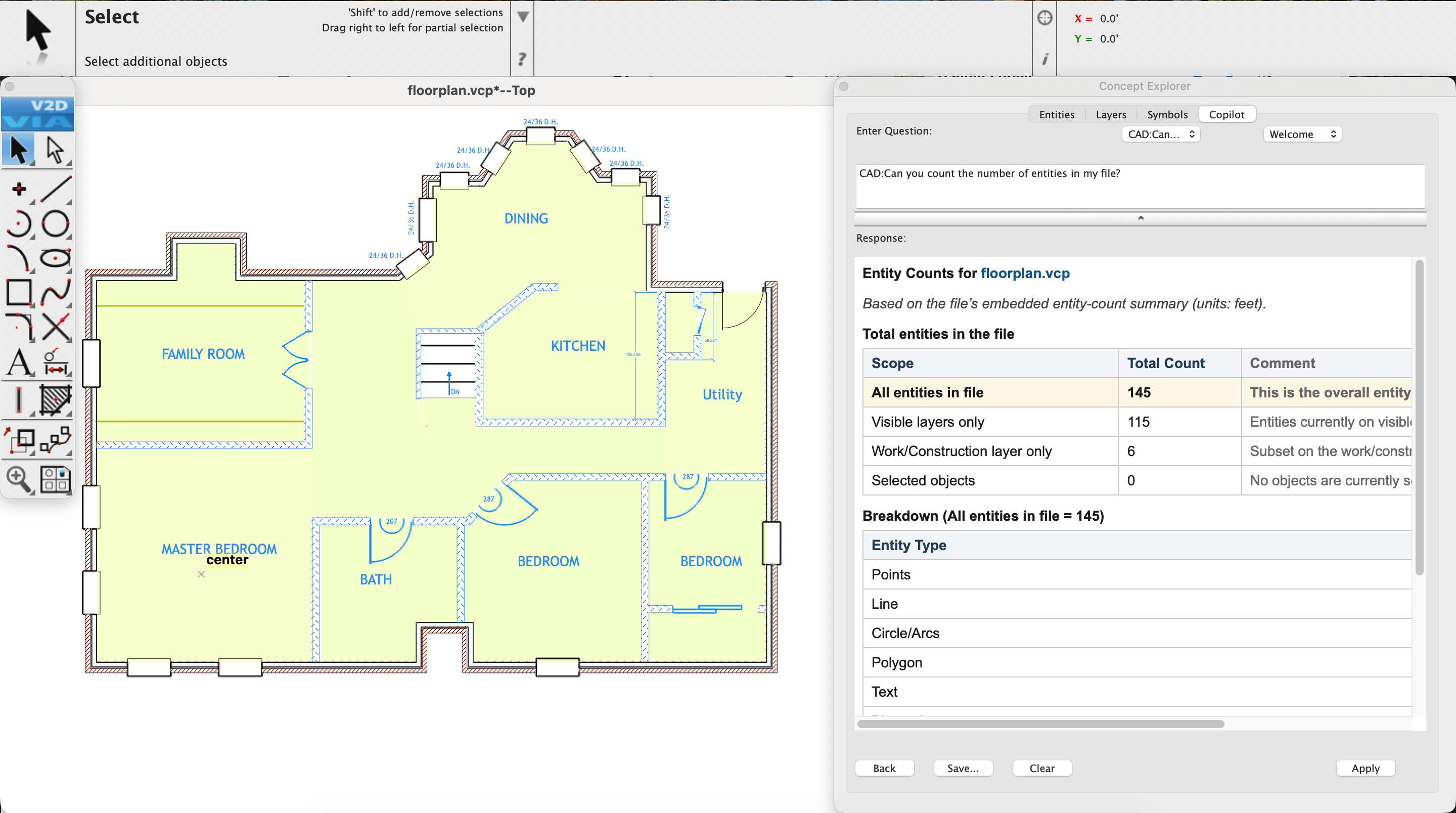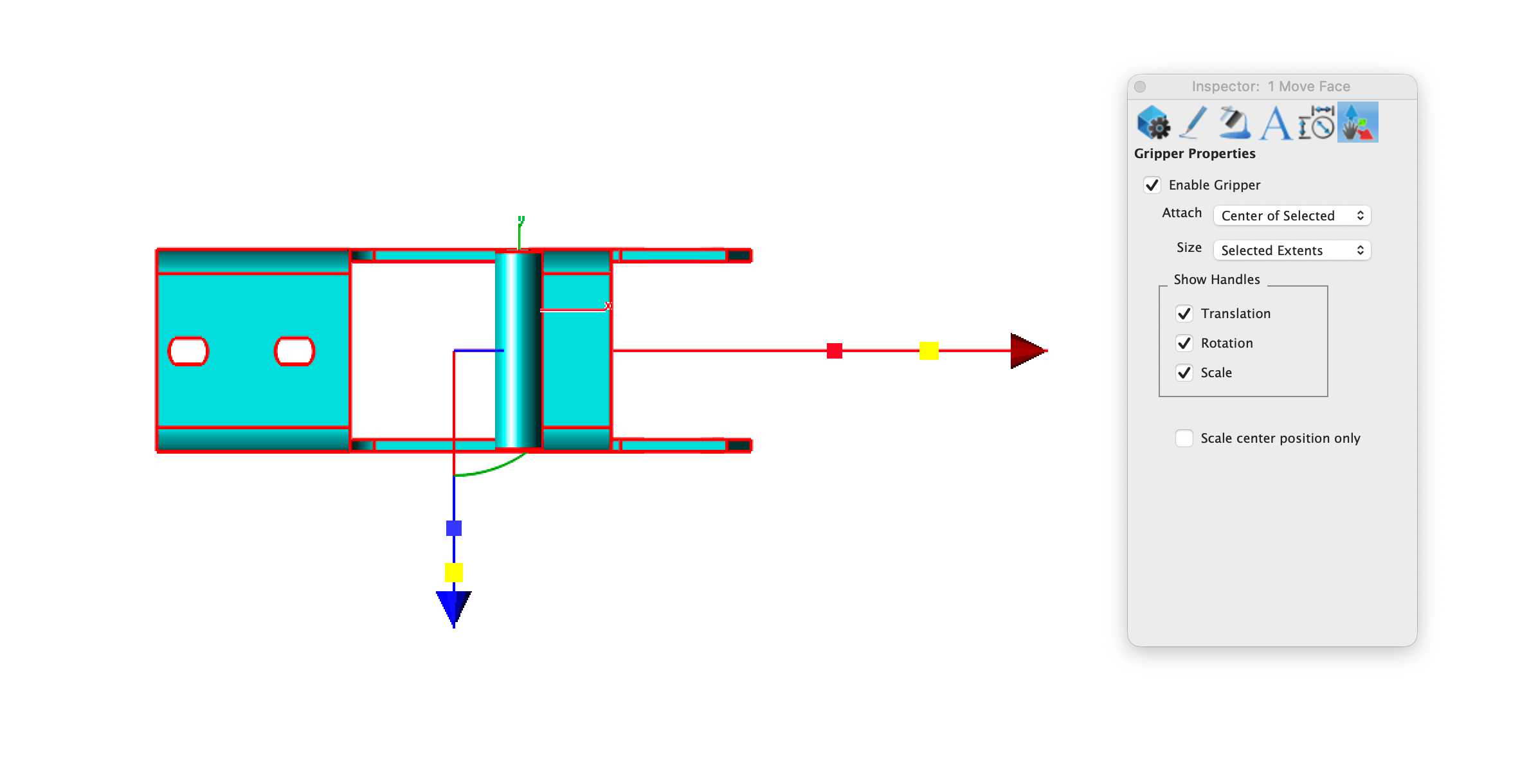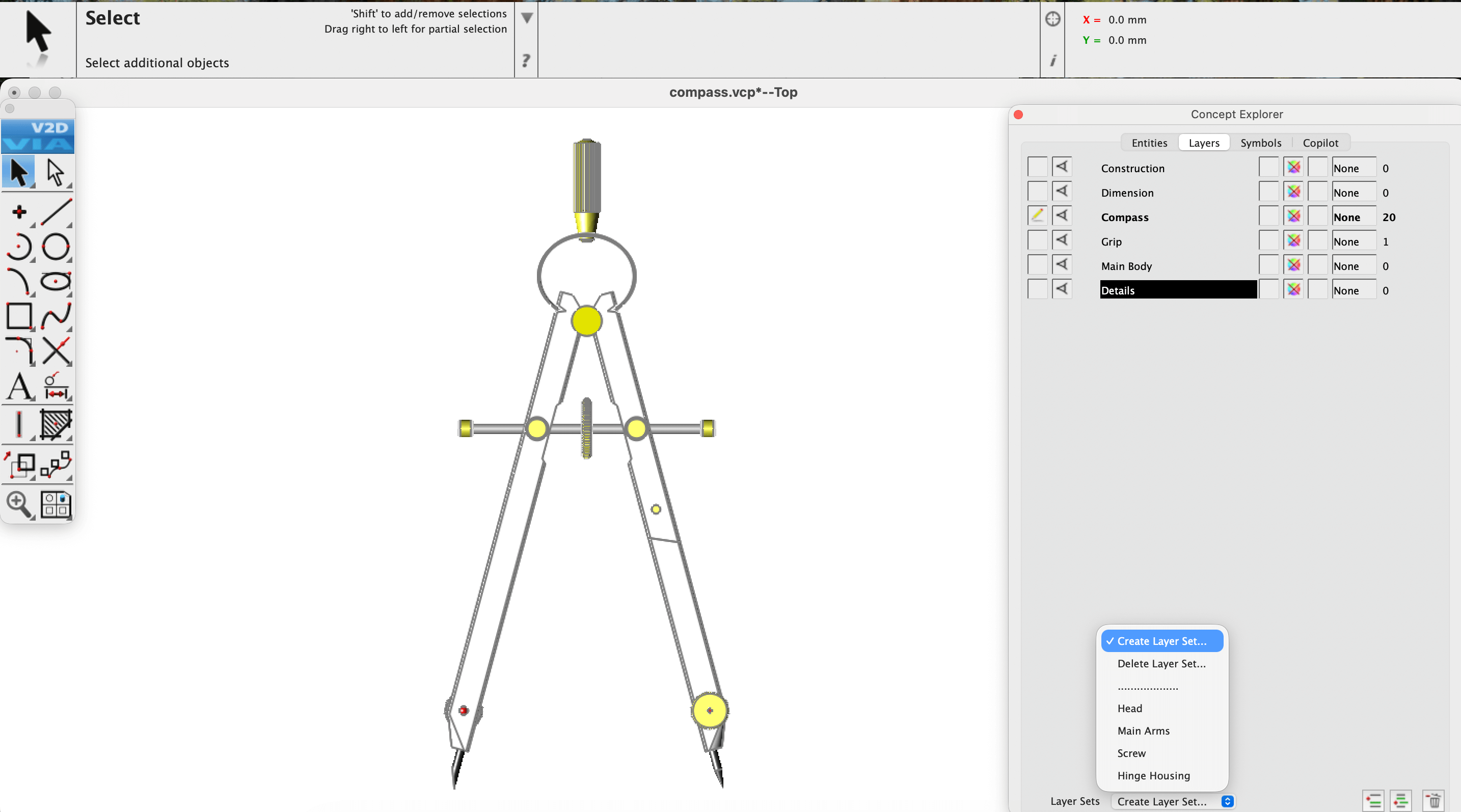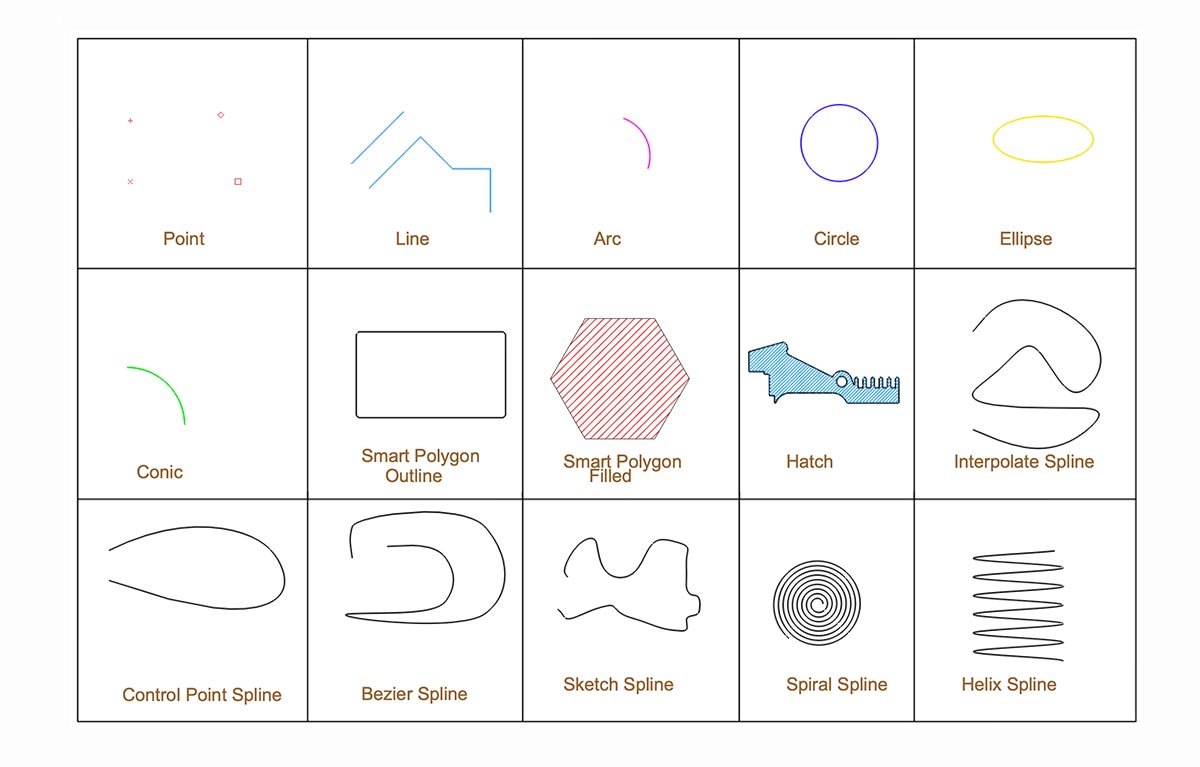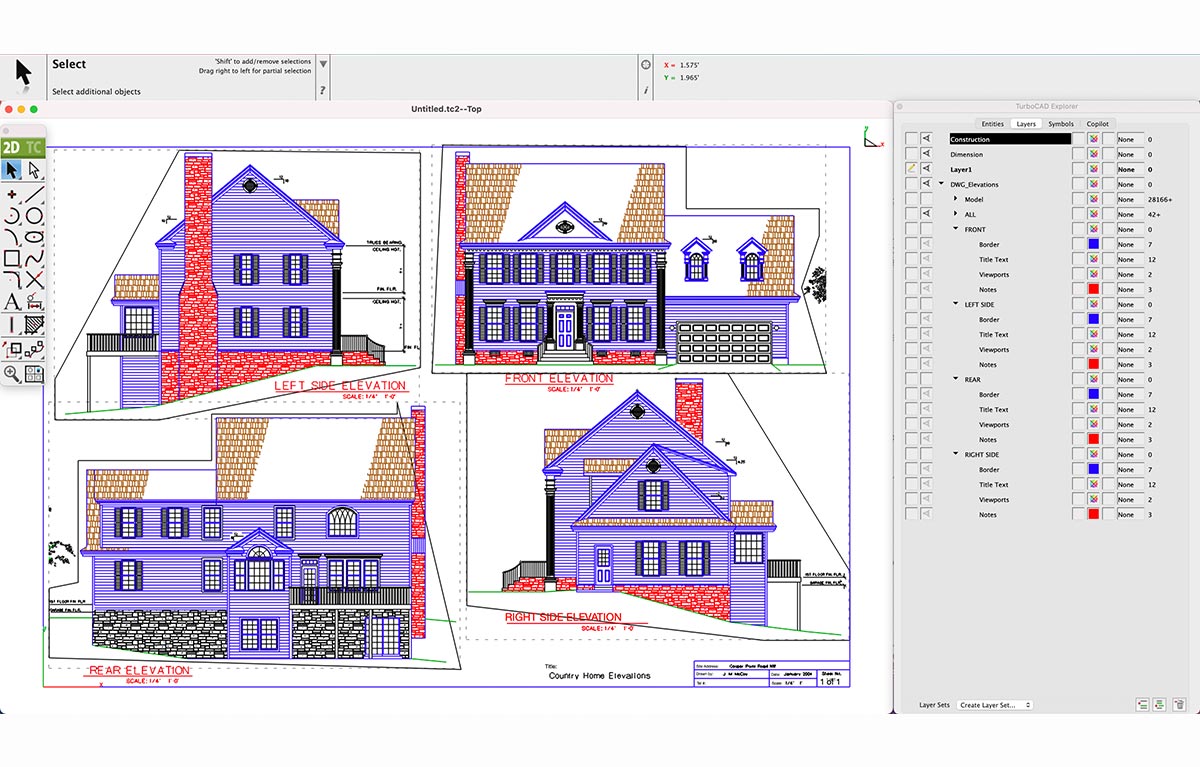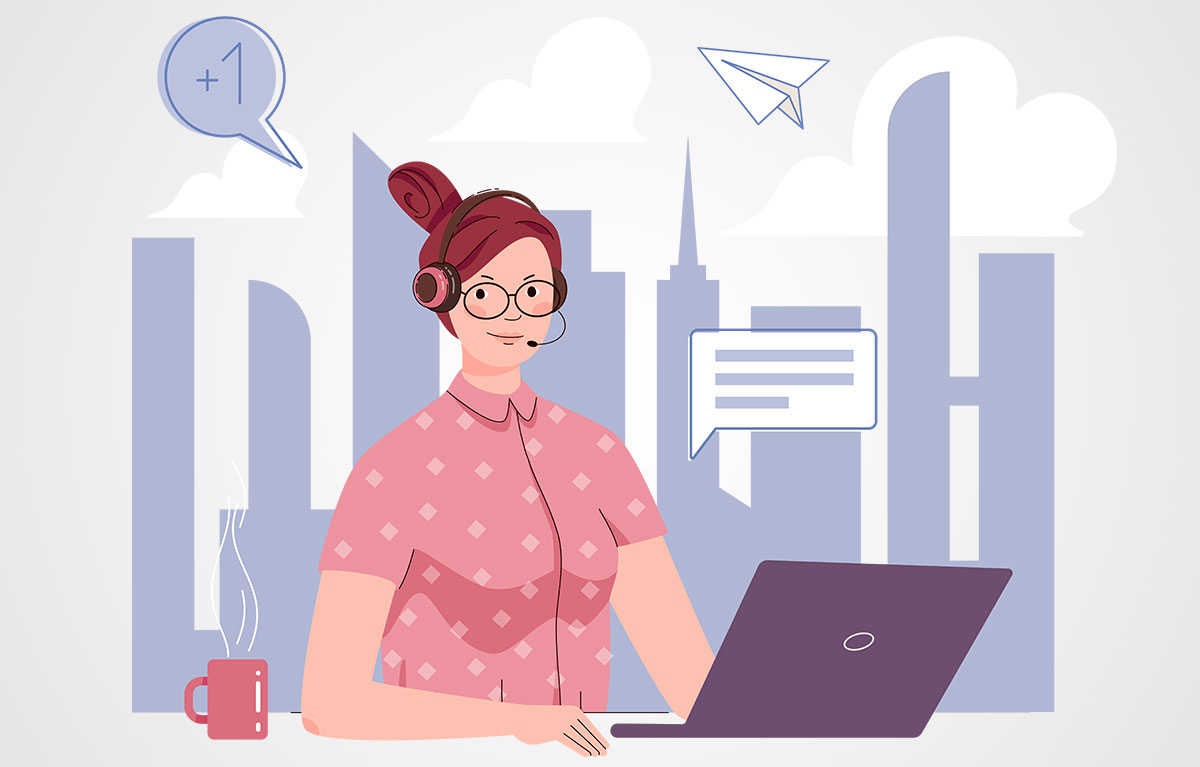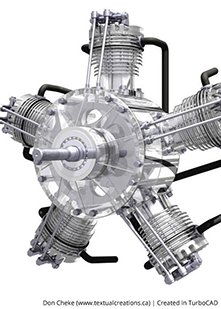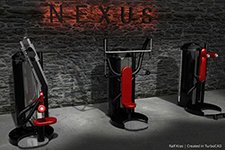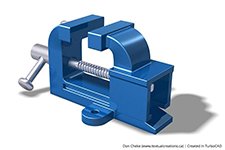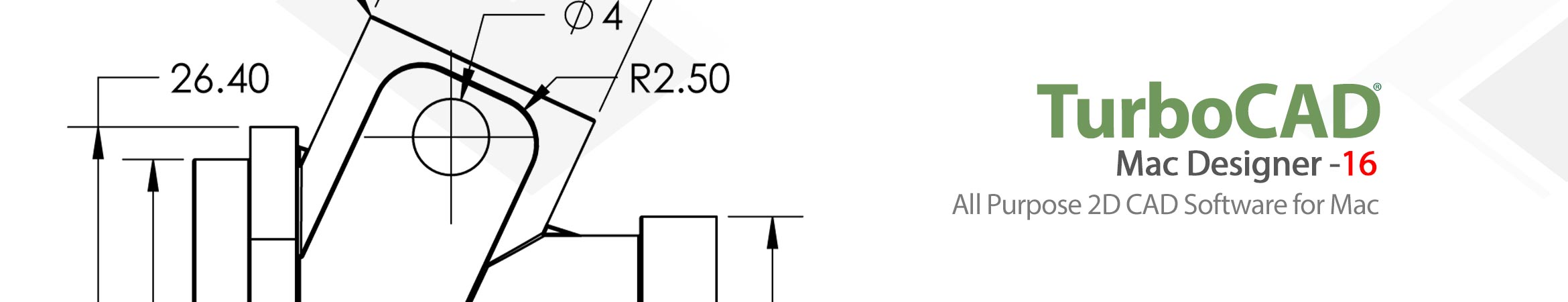
TurboCAD Mac 16 Designer 2D

Product Info
Precision 2D Drafting & Design
TurboCAD Mac Designer 2D is the ideal choice for CAD newcomers and seasoned professionals dedicated to flawless 2D designs. Create detailed plans, schematics, and technical drawings with intuitive tools designed for efficiency and accuracy. Budget-friendly yet powerful, this streamlined software adapts to projects of any scale—from home DIY blueprints to complex architectural layouts—without the steep learning curve or expense of 3D suites.
![]() Multi-Language Support
Multi-Language Support
![]() Performance Improvements (Up to 22x Faster Operations)
Performance Improvements (Up to 22x Faster Operations)
![]() Redesigned Custom Tools
Redesigned Custom Tools
![]() Smarter Copilot AI
Smarter Copilot AI
![]() Arc Slot Polygon Drawing Tool
Arc Slot Polygon Drawing Tool
![]() Stability Enhancements & Bug Fixes
Stability Enhancements & Bug Fixes
Key Features
AI-Powered Copilot Design Partner
TurboCAD® Mac offers two AI tiers: Copilot Help (free 1-year subscription included) provides instant support using RAG technology for troubleshooting and learning. Upgrade to Copilot Professional (paid subscription) for advanced tools like natural language design interaction, AI-generated visuals, and batch query processing.
Core Design & Modeling
TurboCAD® Mac delivers precision drafting with LogiCursor™ technology that intuitively guides your cursor to optimal points, while the Gripper Tool streamlines edits via drag-and-drop. Customizable rectangular, polar, and isometric grids ensure flawless alignment for both 2D and 3D workflows.
Layer & Symbol Management
Optimize productivity with Layer Sets, enabling seamless saves of layer configurations, views, and zoom levels. The Symbol Manager further accelerates workflows by organizing reusable components, ensuring consistency across projects. Together, they reduce clutter and enhance precision in large-scale designs.
Industry-Standard File Interoperability
TurboCAD® Mac ensures seamless collaboration with support for 30+ file formats (e.g., DWG, STEP, SketchUp, PDF, STL). This enables effortless import/export with tools like AutoCAD®, Adobe Illustrator®, and CNC machines, streamlining cross-platform workflows for architects, engineers, and manufacturers.
New Features
Performance Revolution
TurboCAD® Mac 16 accelerates workflows with 12x faster redraws, 22x faster file loading, 5x speedier PDF/DWG imports, and 25x quicker printing for large projects.
Redesigned Custom Tools
A revamped interface supports larger icon grids (e.g., 10x10) and simplified editing, allowing users to personalize workspaces for improved efficiency.
Arc Slot Polygon Drawing Tool
Create intricate polygons using arc-based edges, ideal for mechanical drafting or artistic projects requiring flexible, curve-driven shapes.
Smarter Copilot AI
Upgraded with advanced language models, Copilot offers step-by-step guidance, multilingual support, and design trend insights across all subscription tiers.
Stability Enhancements & Bug Fixes
TurboCAD® Mac has undergone hundreds of refinements, delivering improved stability and precision. Key updates include fixes for unit conversion (feet/inches and localization improvements for French/German users—ensuring smoother performance across all design workflows.
TurboCAD Mac Designer Reviews
"I use 2D modeling for drafting related to model ship building, and TurboCAD Mac Designer does everything I need."
Frank M.
"Very good CAD program!! I do mostly electric schematics and this program works well for that."
David W.
"I used to use AutoCAD LTE, but just do a few simple projects from time to time now, and TurboCAD Mac Designer handles them perfectly."
Eric R.
"Very good, very affordable 2D CAD program that works like a CAD program. Superior to most more expensive 'drawing' programs which may have stupid user interfaces."
Anton Z.
"Really like it. This is perfect for my occasional and simple CAD design needs, at a fantastic price. I was an AutoCAD user, but don’t need anything that expensive now."
Eric R.
System Requirements
Minimum System Requirements
- Operating System: macOS 11.0 (Big Sur) through macOS 26.0 (Tahoe) ¹
- Processor: Apple Mac with Intel® (x64 architecture) or Apple Silicon (ARM-based M1, M2, M3, or newer)
- RAM: 8 GB or greater
- Hard Disk Space: 4 GB of free disk space for installation
- Pointing Device: Mouse with wheel button (recommended) or 3Dconnexion SpaceMouse
- Internet Connection: Required for activation, updates, and subscription-based features (if applicable)
Additional Notes
- Operating System: ¹ Program compatibility is not guaranteed for earlier operating systems (pre-macOS 11.0) or future unreleased macOS versions.
- Optimal Performance: 16 GB RAM and SSD disk for improved handling of large files.
- Internet: ² User responsible for all associated ISP fees and charges.
Buy Your TurboCAD Product Now
Find the TurboCAD Mac version that best fits your needs
TurboCAD Mac Platinum
$129999
- 2D Drawing, Editing & Modifying
- AutoCAD® (DXF, DWG & DWF) File Compatibility
- 3D Solid & Surface Modeling and Editing
- Architectural Tools
- Photorealistic Rendering
- 3D Printing Support
- 2D/3D Part Library
- Multi-Threaded Support
- ACIS® Solid Modeling
- Advanced Drafting - GD&T, Mark-Up & Redlining
- Feature-Based/History Tree
TurboCAD Mac Pro
$79999
- 2D Drawing, Editing & Modifying
- AutoCAD® (DXF, DWG & DWF) File Compatibility
- 3D Solid & Surface Modeling and Editing
- Architectural Tools
- Photorealistic Rendering
- 3D Printing Support
- 2D/3D Part Library
- Multi-Threaded Support
- ACIS® Solid Modeling
- Advanced Drafting - GD&T, Mark-Up & Redlining
- Feature-Based/History Tree
TurboCAD Mac Deluxe
$27999
- 2D Drawing, Editing & Modifying
- AutoCAD® (DXF, DWG & DWF) File Compatibility
- 3D Solid & Surface Modeling & Editing
- Architectural Tools
- Photorealistic Rendering
- 3D Printing Support
- 2D/3D Part Library
- -
- -
- -
- -
TurboCAD Mac Designer
$9999
- 2D Drawing, Editing & Modifying
- AutoCAD® (DXF, DWG & DWF) File Compatibility
- -
- Architectural Tools (Limited)
- -
- -
- -
- -
- -
- -
- -