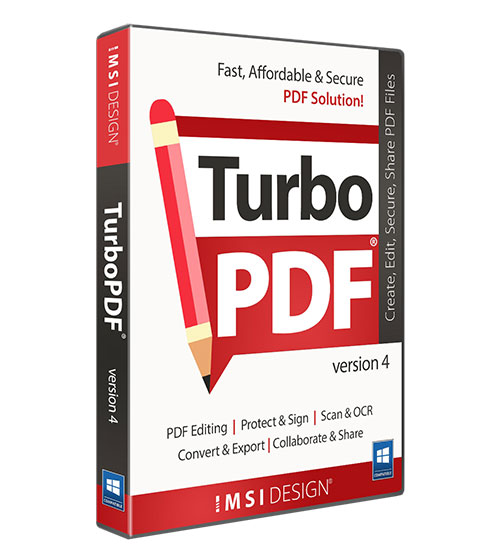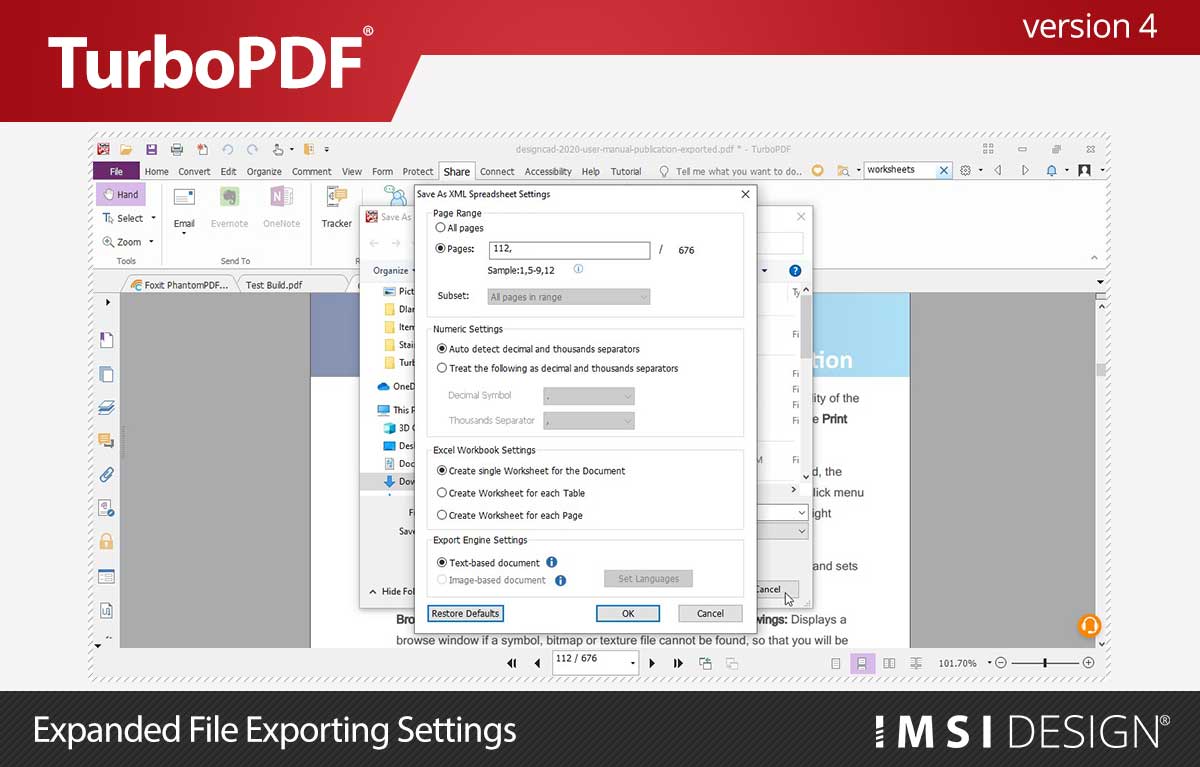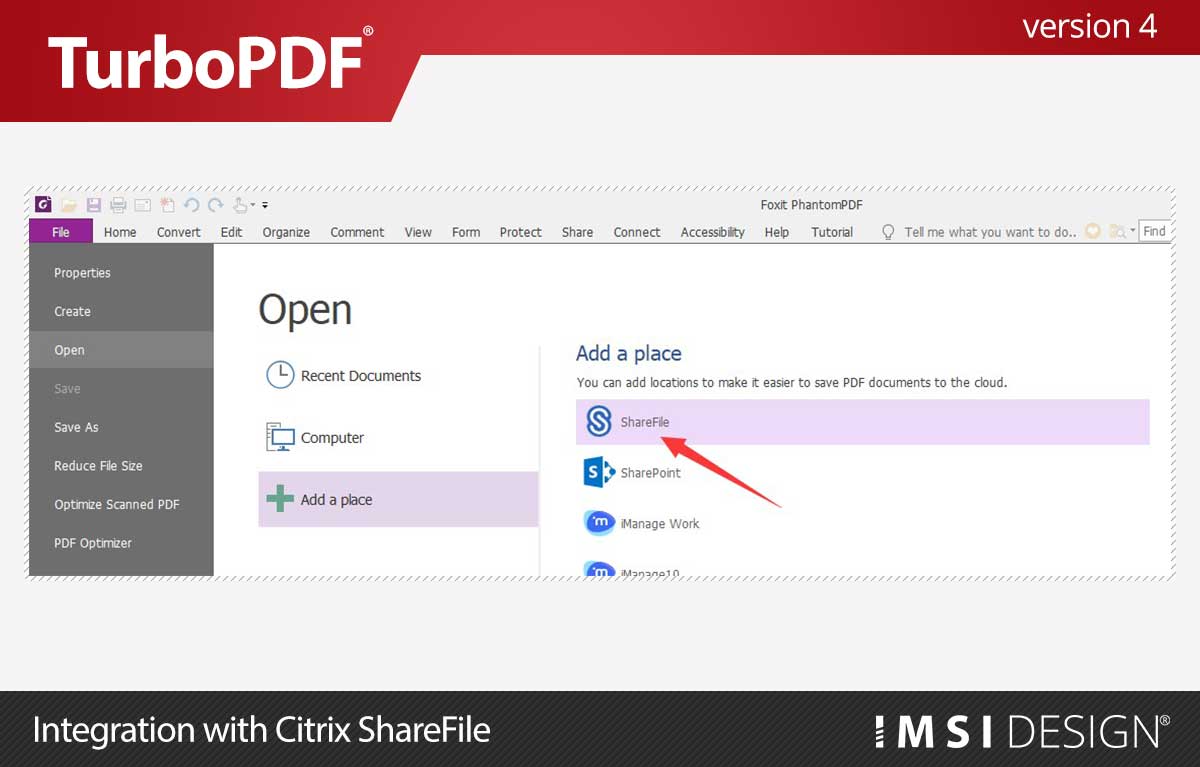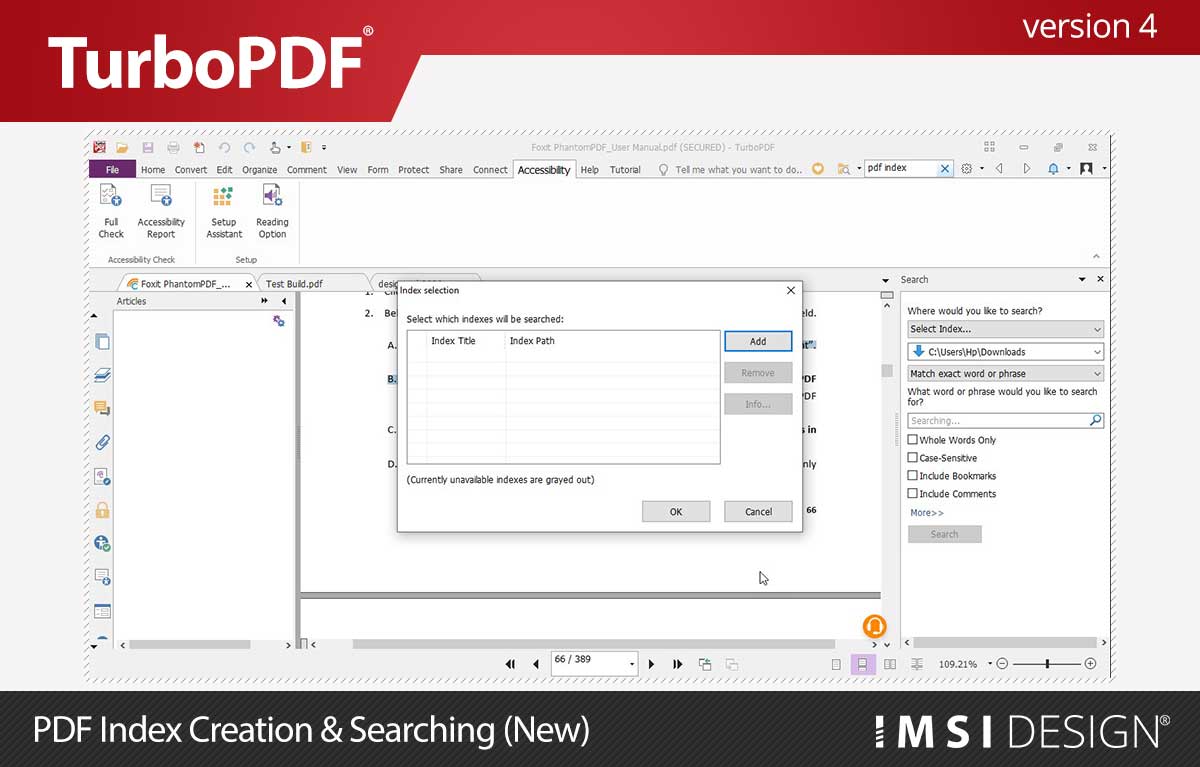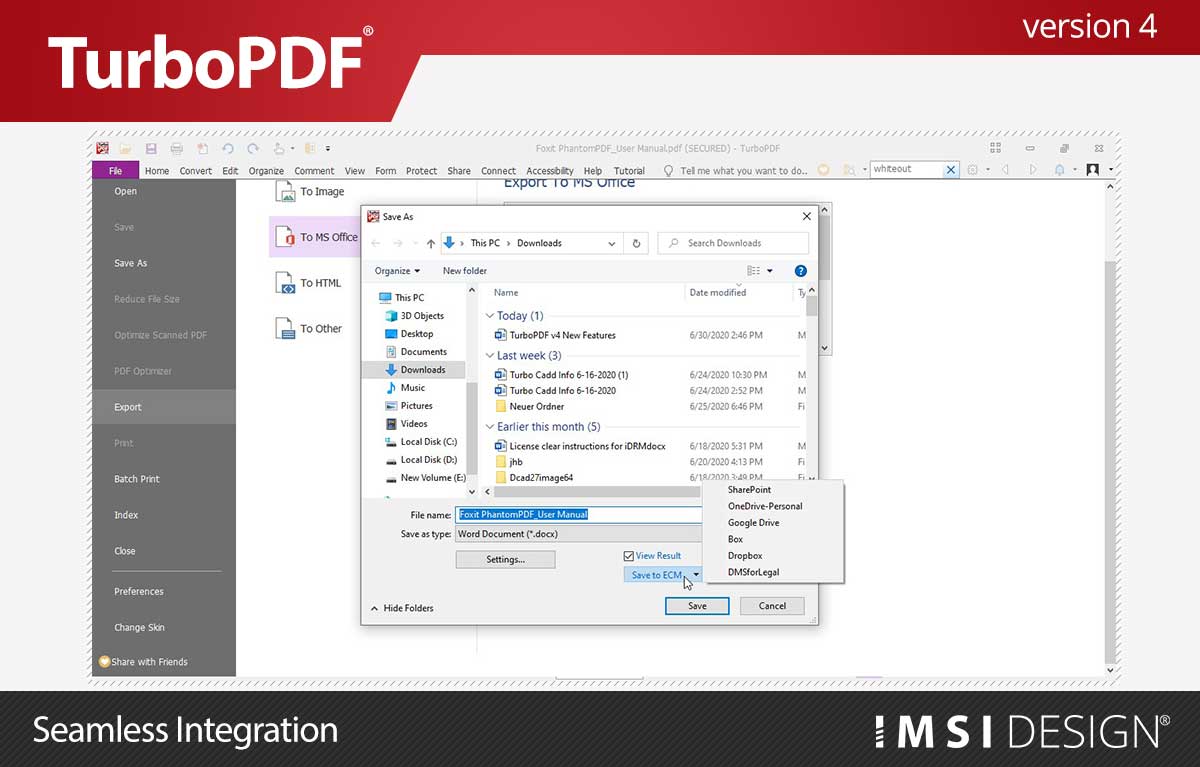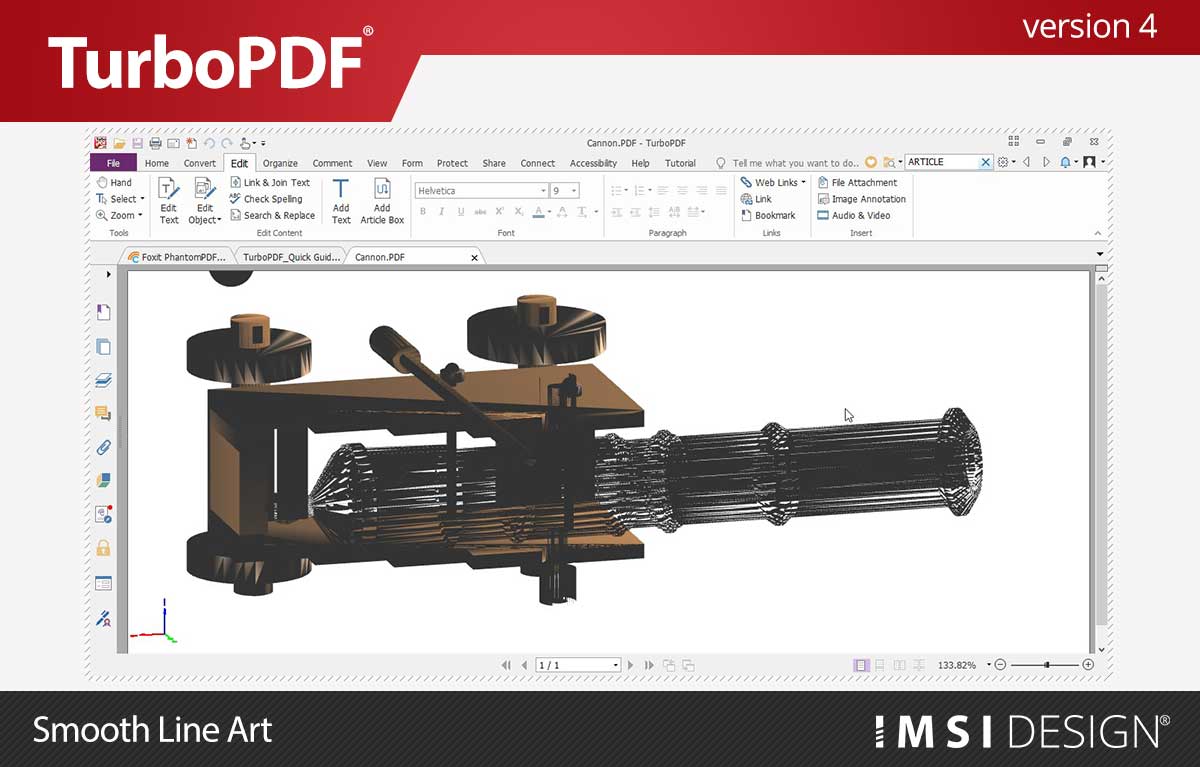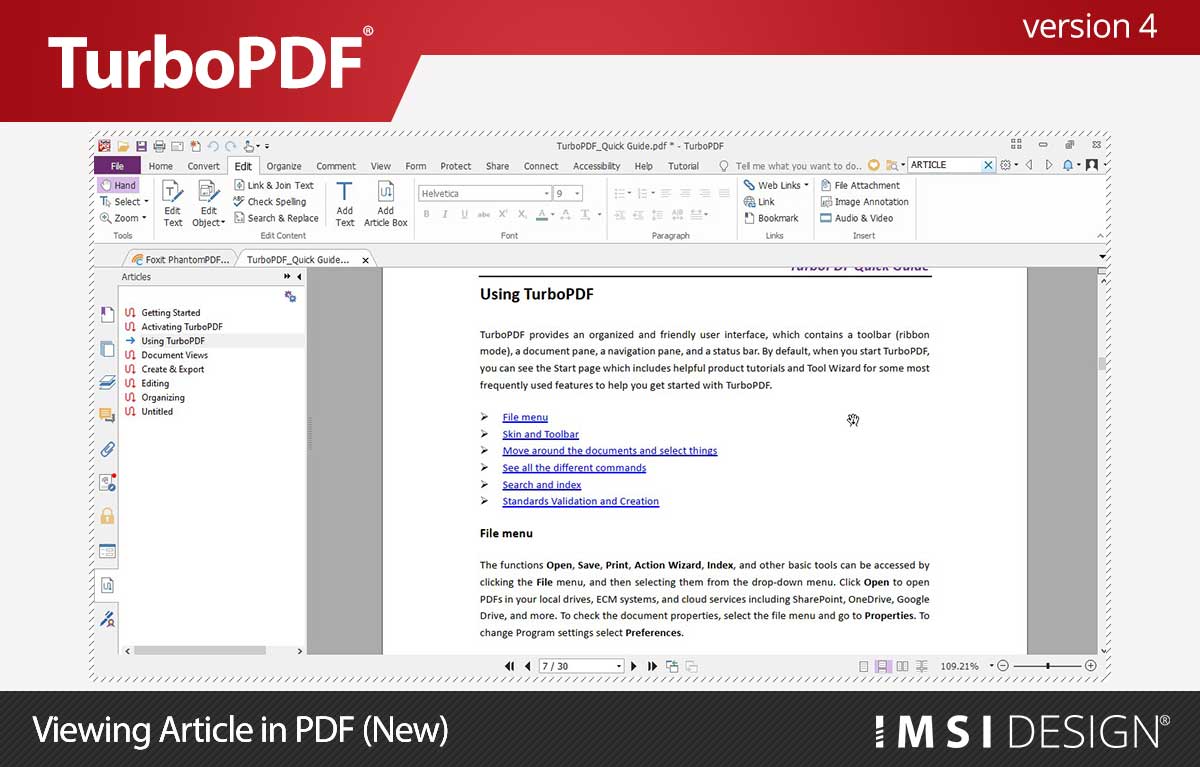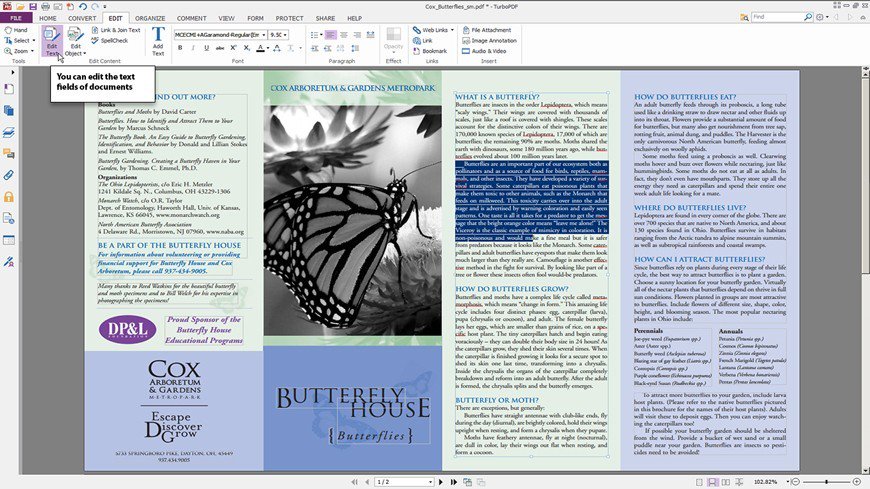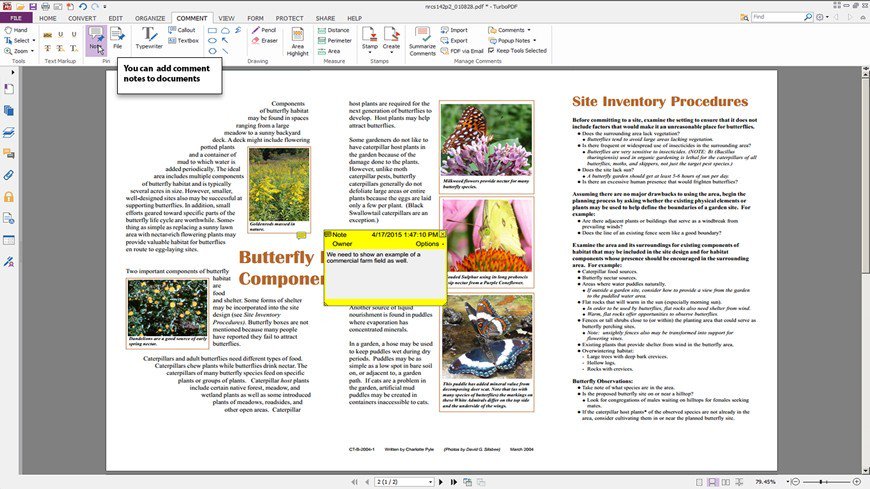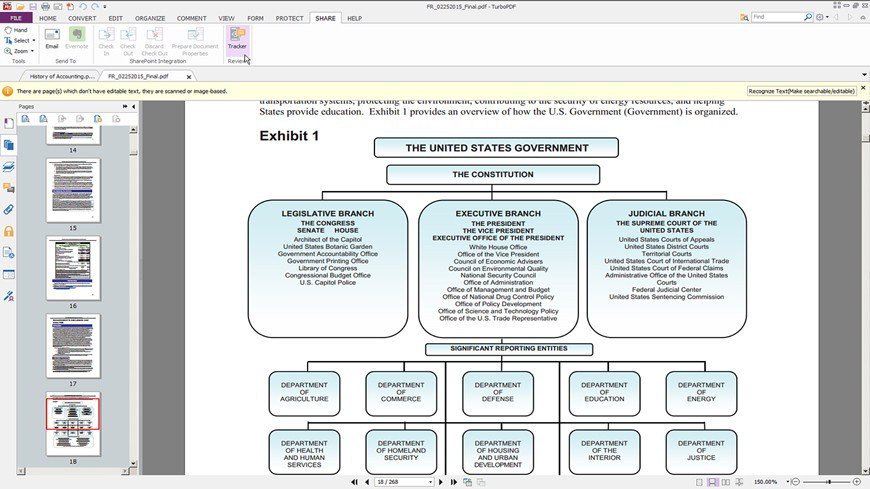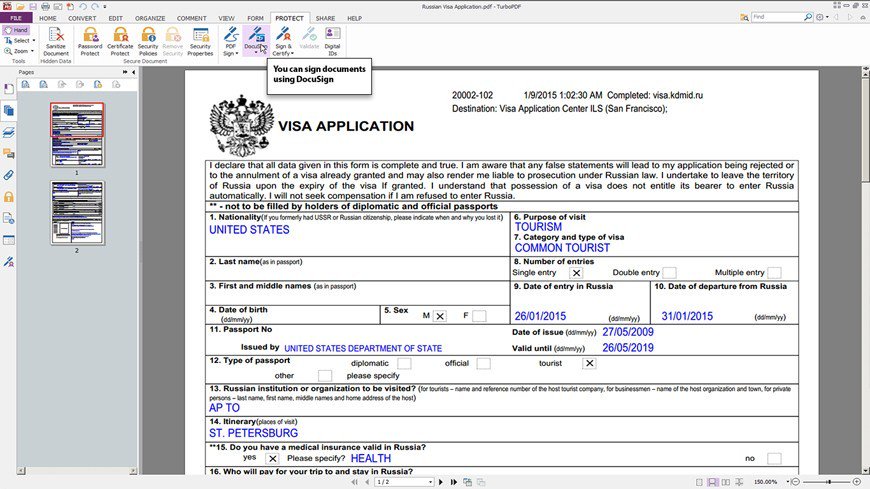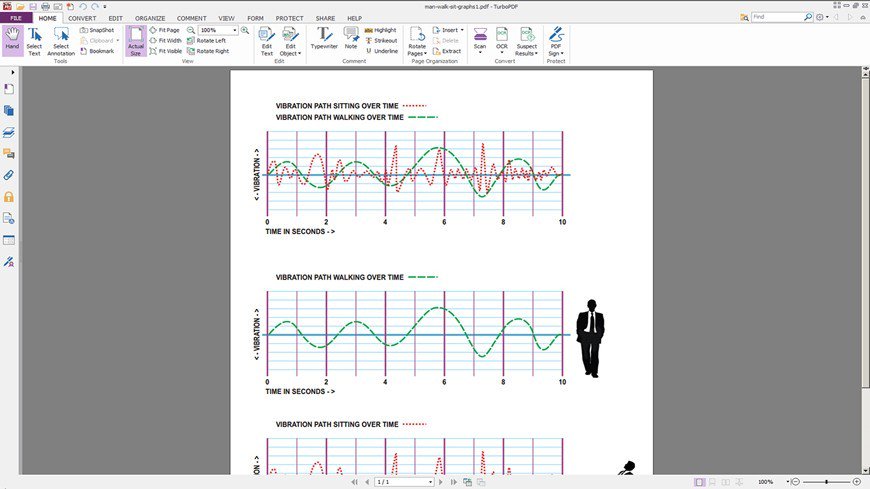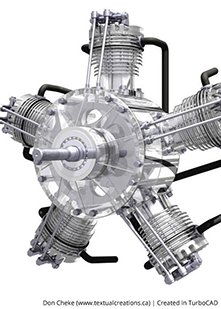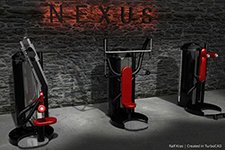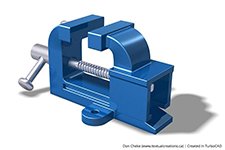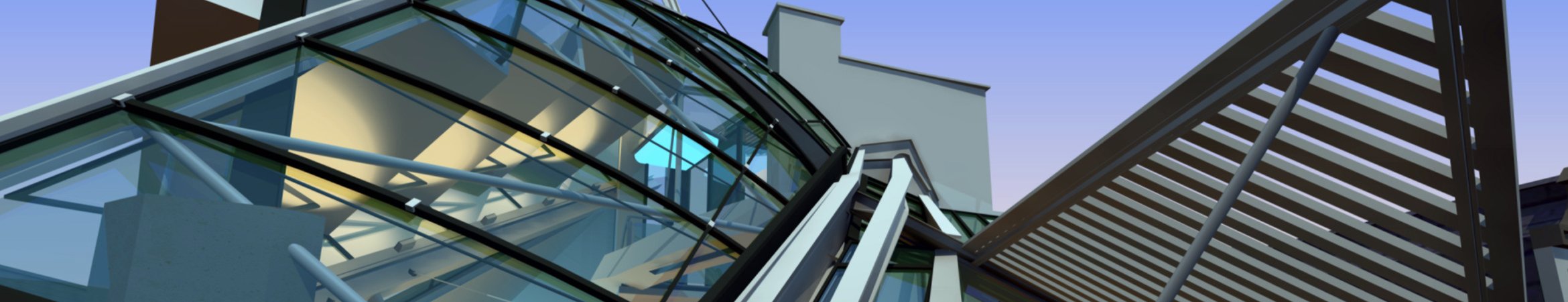
TurboPDF v4

Product Info
Fast, Affordable, and Secure PDF Solution for LessTurboPDF is a feature rich PDF solution which can be used to produce professional looking PDF documents quickly, affordably, and securely. Create, view, and edit PDF documents, scan and OCR, mark up, convert and export to multiple formats, encrypt to secure, digitally sign and more.
![]() PDF Editing
PDF Editing
![]() Scan and OCR
Scan and OCR
![]() Collaborate and Share
Collaborate and Share
![]() Convert and Export
Convert and Export
![]() Protect and Sign
Protect and Sign
New Features
Expanded Export Settings
Expanded export settings now allow users to save output files directly to SharePoint, Google Drive, OneDrive, or NetDocuments (ndOffice). Convert Office files to PDF and export them to these platforms without leaving Microsoft Word, Excel, or PowerPoint. Enhanced integration with Alfresco further simplifies PDF management and collaboration.
Electronic Content Management (ECM) Enhancements
Enhancements include exporting PDFs to multiple HTML files (split by headings or bookmarks) or a single HTML file with a navigation panel. Convert PDFs to Word, RTF, or HTML while retaining embedded images. Customize Excel exports with numeric settings and generate multiple worksheets per table or page.
Key Features
TurboCAD User Reviews
"TurboCAD performs flawlessly for our needs. It is an indispensable tool for our company."
Al D.
"I have used TurboCAD for quite a few years and it has served me well. New and improved features have kept it up to date while methods of use have remained consistent making an upgrade easy to adjust to."
David M.
"TurboCAD is excellent and affordable. I first used it 20 years ago, and even that version did all I needed."
Kurt Z.
"I have 34 years of CAD experience using the more expensive CAD programs and I use TurboCAD for my business. TurboCAD offers 'new thinking' in CAD, which delivers a productive CAD platform at a reasonable price."
Paul S.
"I've used TurboCAD for countless projects over the years. Some for profit, some not for profit and some for fun. Whether the need has been construction drawings, marketing materials, design work or just creative outlet, TurboCAD has always come through for me."
Brad E.
"I rely on TurboCAD for all my company's drawings; as a result my own productivity is greater than the entire drafting department of my last company."
Roland A.
System Requirements
Operating System: Windows 11, 10, or 8 (32-bit & 64-bit)
Office Compatibility: Microsoft Office® 2007 or later (required for some PDF features)
Virtualization: Citrix Ready® certified for Citrix XenApp® 6
Processor: 1.3 GHz or faster CPU
Memory: 512 MB RAM (1 GB+ recommended)
Storage: 2 GB available hard drive space
Display: 1024×768 Resolution
Buy Your TurboCAD Product Now
Find the TurboCAD version that best fits your needs
TurboCAD Platinum
$1,49999
- 2D Drawing, Editing & Modifying
- AutoCAD® File Compatibility
- 3D Modeling & Editing
- Photorealistic Rendering
- 3D Printing Support
- Architectural Tools
- Simple BIM via IFC Support
- 2D Drafting Interface Options
- Internal & External Database Connectivity
- Point Cloud & Terrain Data Support
- ACIS® Solid Modeling
- 2D Geo-Dimensional Constraints
- Part Tree/History Tree
TurboCAD Professional
$99999
- 2D Drawing, Editing & Modifying
- AutoCAD® File Compatibility
- 3D Modeling & Editing
- Photorealistic Rendering
- 3D Printing Support
- Architectural Tools
- Simple BIM via IFC Support
- 2D Drafting Interface Options
- Internal & External Database Connectivity
- Point Cloud & Terrain Data Support
- -
- -
- -
TurboCAD Deluxe
$29999
- 2D Drawing, Editing & Modifying
- AutoCAD® File Compatibility
- 3D Modeling & Editing
- Photorealistic Rendering
- 3D Printing Support
- Architectural Tools
- Simple BIM (Limited)
- -
- -
- -
- -
- -
- -
TurboCAD Designer
$9999
- 2D Drawing, Editing & Modifying
- AutoCAD® File Compatibility
- -
- -
- -
- Architectural Tools (Very Limited)
- -
- -
- -
- -
- -
- -
- -